
Northwestern University Libraries, including the Styberg Library, have an extra layer of security for our electronic resources, including journals and databases. To access electronic resources, you will be prompted to use Multi-factor Authentication (MFA). (The graphic on this page shows what the login page looks like.)
This means journals, databases, and e-books now live behind this extra security step before being accessible to our community. You are likely already familiar with MFA if you use your phone or other device to access bank accounts, email, etc. with an additional code, phone call, or push notification.
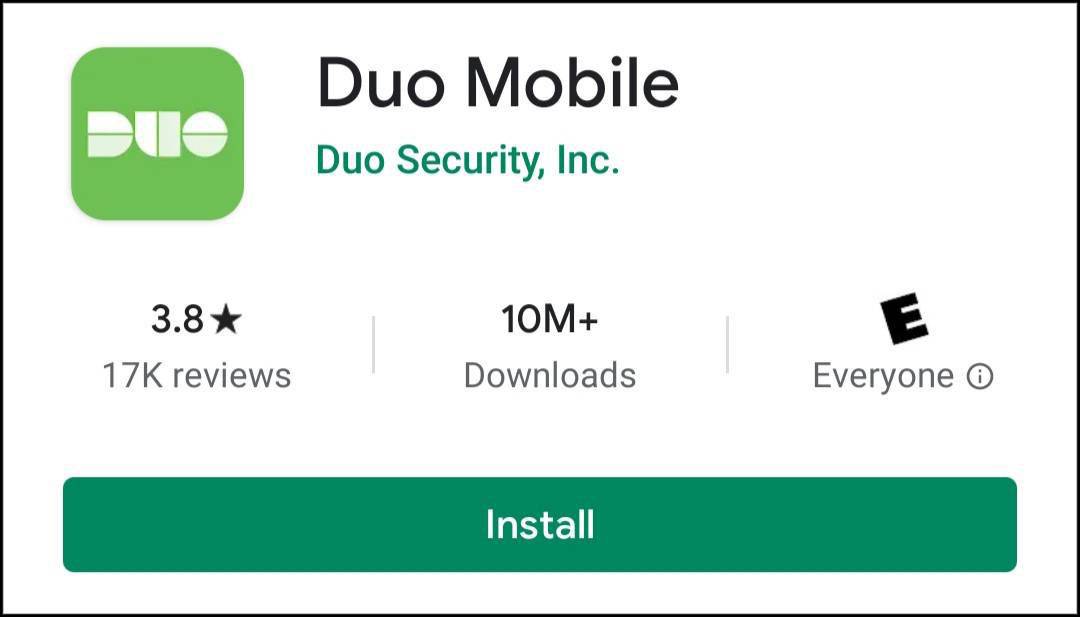
You must register your NetID with a separate device to authenticate before accessing library resources. You have several options to authenticate, including a separate phone, email, token, etc. To learn more about this, see the Multi-Factor Authentication (MFA) page.